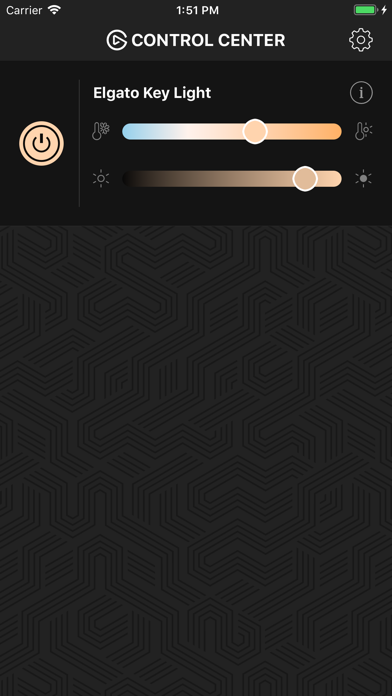Control Center
For Elgato Key Light
Designed to make advanced studio lighting easier than ever, Control Center gives you the freedom to command Key Light from your iPhone or iPad.
Let there be light:
Power up Key Light with a tap, and power down just as easily.
Get brightness right:
Adjust all 2500 lumens and 160 premium LEDs with a quick swipe.
Tweak temperature:
Refine your color reproduction and set the perfect mood in a snap.
Sync multiple Key Lights:
Control several Key Lights individually or all at once.