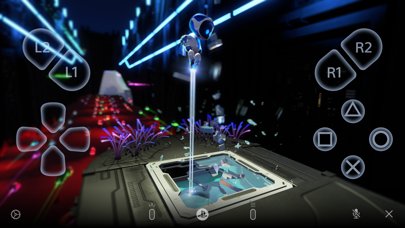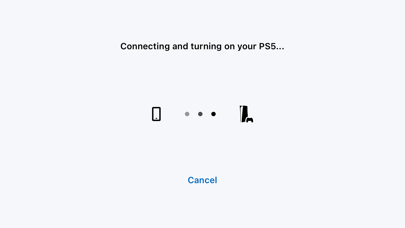Use PS Remote Play to access your PS5™ or PS4™ wherever you go.
With PS Remote Play, you can:
• Display the PlayStation®5 or PlayStation®4 screen on your mobile device.
• Use the on-screen controller on your mobile device to control your PS5 or PS4.
• Connect your DUALSHOCK®4 wireless controller.
• Connect your DualSense™ wireless controller to mobile devices with iOS 14.5/iPadOS 14.5 or later installed.
• Connect your DualSense Edge™ wireless controller to mobile devices with iOS 16.4/iPadOS 16.4 or later installed.
• Join voice chats using the mic on your mobile device.
• Enter text on your PS5 or PS4 using the keyboard on your mobile device.
To use this app, you need the following:
• A mobile device with iOS 14/iPadOS 14 or later installed
• A PS5 or PS4 console with the latest system software version
• An account for PlayStation Network
• A fast and stable internet connection
When using mobile data:
• Depending on your carrier and network conditions, you may not be able to use Remote Play.
• Remote Play uses a lot more data than most video streaming services. Data charges may apply.
Note:
• This app may not be compatible with some games.
• You need to grant this app access to connect to devices on your local network. If you haven't already, you can do this from the Settings menu on your iOS or iPadOS device.
• Your controller may vibrate differently than when playing on your PS5 or PS4 console.