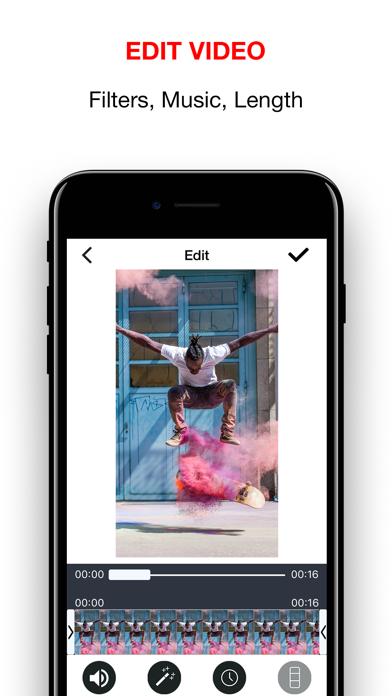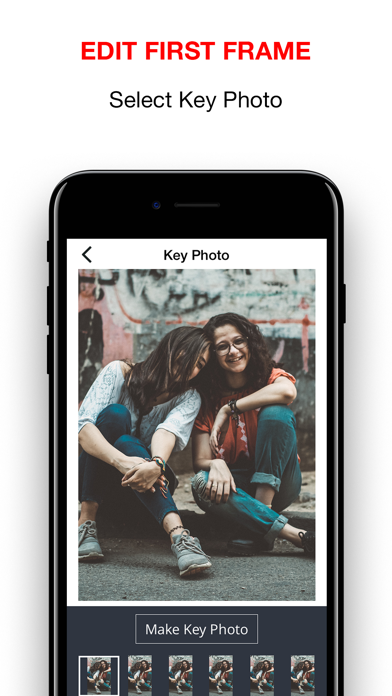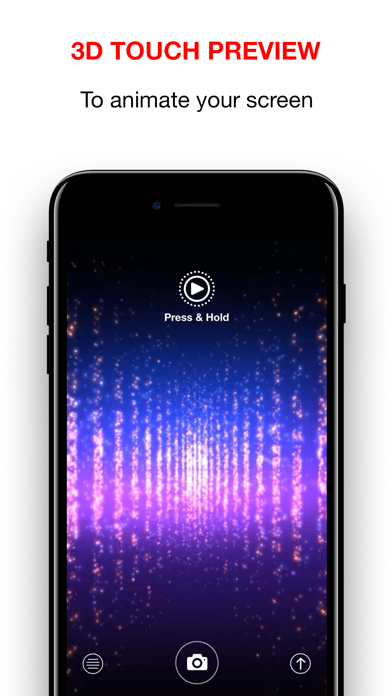Create stunning Live Photo & Wallpapers that will animate your Lock Screen like Videos and make you happy every time you look at your phone!
This app will turn your Videos into beautiful Live Photos. You can set as Wallpaper for your lock screen on your iPhone (from 6s onward).
Three easy steps:
1. Create your Live Photos: Record a Video or choose one from your own Library or Gallery
2. Edit the Live Photo:
- Select the part your want to use as a Live Photo for your Wallpaper
- Edit Key Photo: the picture your will see first before your Screen animates in a beautiful sequence created by yourself
3. Make the Magic happen:
- Use 3D Touch to view your beautiful Live Photo
- Set it as your stunning Video Wallpaper!
Enjoy!
Leave us a Review to tell us what you like about the app!
SUBSCRIPTION:
We offer auto-renewing subscriptions:
- Length: weekly and yearly
- Payment will be charged to iTunes Account at confirmation of purchase
- You will be able to access the Premium features of the app for the duration of the subscription
- Subscription automatically renews for the same price and duration period as the original period unless auto-renew is turned off at least 24-hours before the end of the current period
- The account will be charged for renewal within 24-hours prior to the end of the current period at the cost of the chosen package.
- Subscriptions may be managed by the user and auto-renewal may be turned off by going to the user's iTunes Account Settings after purchase
- No cancellation of the current subscription is allowed during the active subscription period
- You may cancel a subscription during its free trial period via the subscription setting through your Apple account. This must be done 24 hours before the end of the subscription period to avoid being charged. Please visit https://support.apple.com/en-us/HT202039 for more information on how to proceed.
- You may turn off the auto-renewal of your subscription via your Apple Account Settings. However, you are not able to cancel the current subscription during its active period
- Any unused portion of a free-trial period will be forfeited when the user purchases a subscription.
Privacy Policy: https://planecubes.com/privacy/
Terms of Use: https://planecubes.com/terms/