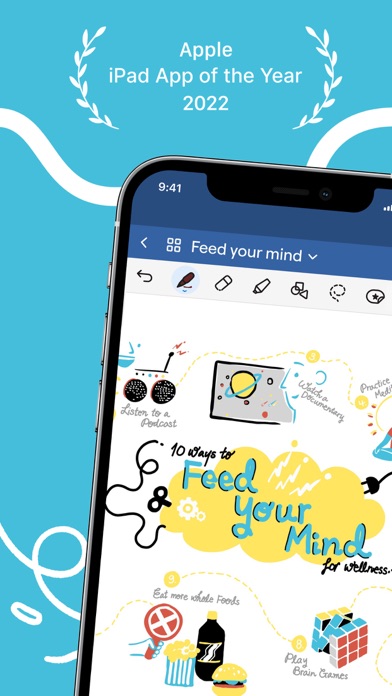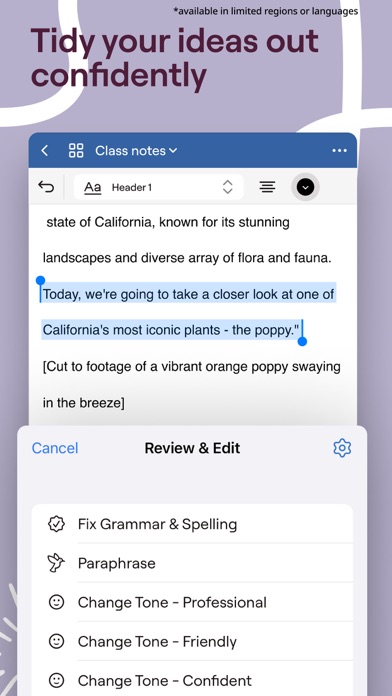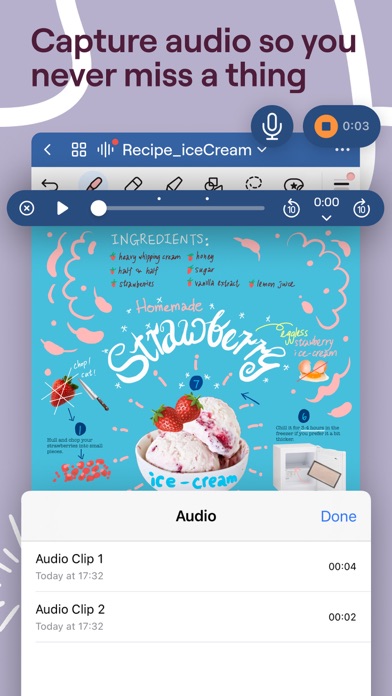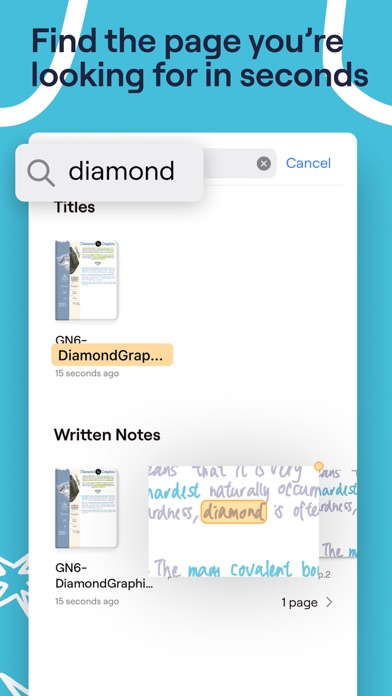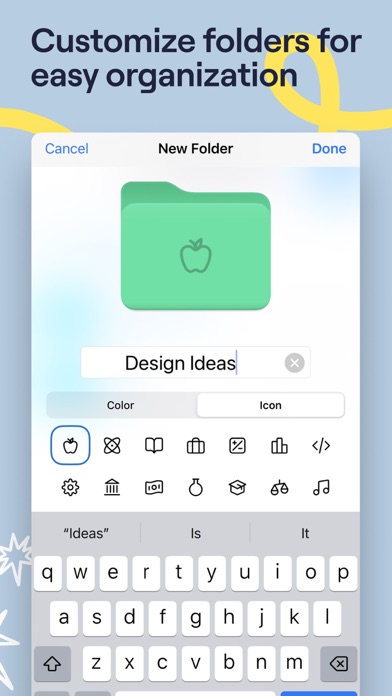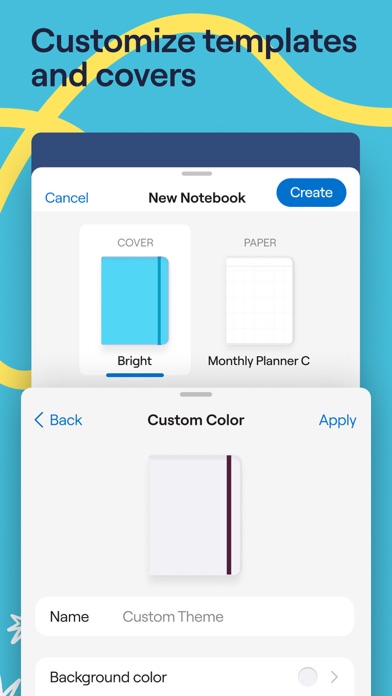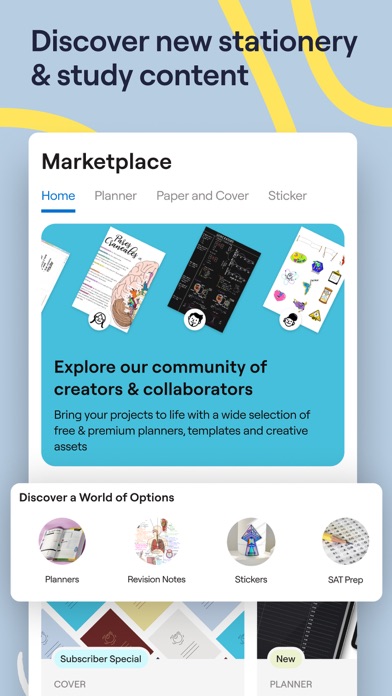Replace your paper notebooks and reimagine digital note-taking with Goodnotes. Introducing Goodnotes 6!
*Existing Goodnotes users can continue to use Goodnotes 5 or upgrade to Goodnotes 6. Either way, your notes are safe!*
Digital notebooks. Unlimited notebooks for the price of one physical one.
■ Combine both handwriting and typed text on one page, alongside images, stickers, diagrams and doodles.
■ Create digital notebooks with customizable paper templates, including Blank Paper, Ruled Paper, Cornell Paper, Checklists, Planners, and more.
■ Navigate long documents with ease. PDF tables of contents are automatically imported; otherwise create custom outlines yourself.
■ Backup all your notes to Google Drive, Dropbox, or OneDrive and use iCloud to sync across iPad, iPhone, and Mac so your notes are always safe.
■ Draw perfect shapes and lines that snap into place with Shape Recognition technology.
■ Edit your writing by resizing it, changing the color of your text, or moving it to another spot on the page.
AI note-taking. Your notes just got way smarter.
■ Write freely on paper that catches every typo or mistake.
■ Always find what you’re looking for. Search your handwritten notes, typed text, PDF text, document outlines, folder titles, and document titles.
■ Forget how to spell a word? Word Complete will give you suggestions to finish your sentences.
■ Use AI to summarize, shorten, change the tone of your words, and otherwise perfect your typed text.
Science-backed learning. Master any topic.
■ Study and practice straight from your notes with Study Sets — flashcards built on active recall and spaced repetition.
■ Find relevant study material like revision notes or textbooks from the in-app Marketplace.
For students: Ace your exams with ease.
■ Record audio notes that are magically synced to the moment you write, perfect for lectures or presentations.
■ Scan any physical notes to import them straight into Goodnotes, where they’ll be indexed using OCR technology. Perfect for past exams, handouts, or miscellaneous pages.
■ Import all your lecture slides, textbooks, and past exams and annotate them directly on your iPad.
■ Ace your math exams with SAT and DSE math prep courses, with built-in AI Math Assistance to catch any mistakes.
■ Search and instantly find any of your notes from any of your classes.
For planners: Let your creativity flow and create notes you can’t stop looking at.
■ Create aesthetic notes with customizable pen color, thickness, pressure sensitivity, and style (fountain pen, ball pen, brush pen, and highlighter).
■ Customize the size and color of your paper templates to create the template you want.
■ Add, create, or import your stickers, stamps, washi tapes, images, and more to reuse again and again.
■ Easily discover and download new digital stickers, paper templates, planners, and more on the in-app Marketplace.
For professionals: Increase productivity at work.
■ Present your notes, slides, and content directly from Goodnotes when you connect your device via AirPlay or HDMI to an external screen.
■ Use Laser Pointer on your iPad to guide your audience’s attention during your presentation.
■ Export your notes to email, print, or share them anywhere as PDFs.
■ Send a link to your notebooks to work on the same notes directly, perfect for asynchronous work or collaborative brainstorming.
■ Import documents by emailing them to your custom Goodnotes email.
For the price of one paper notebook, get unlimited digital notebooks that are backed up, synced across your devices, and searchable for an entire year. Try Goodnotes today.
Privacy policy: https://www.goodnotes.com/privacy-policy
Terms and Conditions: https://www.goodnotes.com/terms-and-conditions